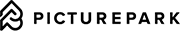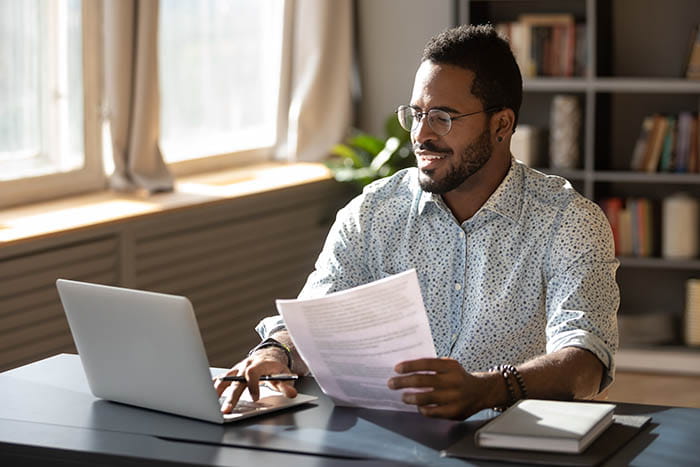Speed up document creation, avoid mistakes
Insert CRM data into document templates and improve the speed and accuracy of creating documents such as contract agreements and proposals. Use SharePoint as a document store for sales and marketing activities.
Integration with CRMs