The customer
The customer is a global fuel cell manufacturer responsible for all stages of the product value chain, from research to marketing the final product. The company has been using Salesforce Marketing Cloud for some time and needed help with the technical side of email marketing communications with clients. Brimit was responsible for several areas of the development process.
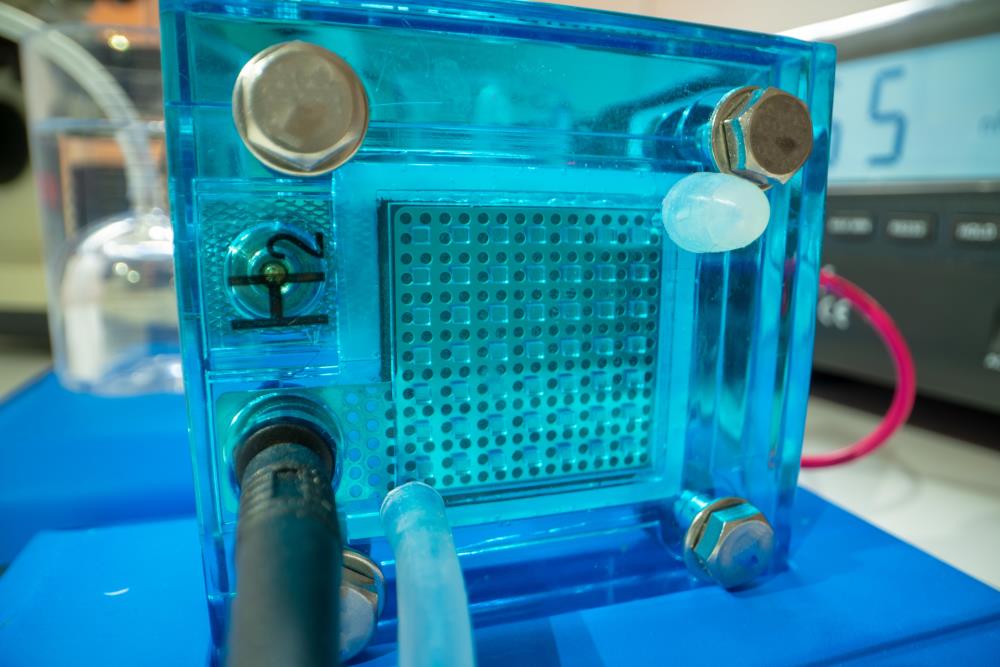
Creating SQL queries to segment audiences
For a future campaign, we needed to create a segment of the customer’s clients comprising those who had subscribed to their mailing list and purchased certain car makes during a certain period in a specific dealer center.
Marketing Cloud provides filters for selecting a specific segment of an audience. However, it’s impossible to combine different audiences. Other reports in Sales Cloud allow several audiences to be joined together. The customer would have to upload the data into a .csv file and then manually import it into Marketing Cloud, which wouldn’t be very convenient.
To meet this challenge, our team wrote an SQL query that allows the required audiences to be distinguished and combined by applying audience attributes like car make, time of purchase, or dealer center. The SQL query can also incorporate attributes that will be used for email personalization–for instance, the first and last names of clients. Such combinations are not available in the standard Salesforce functionality.
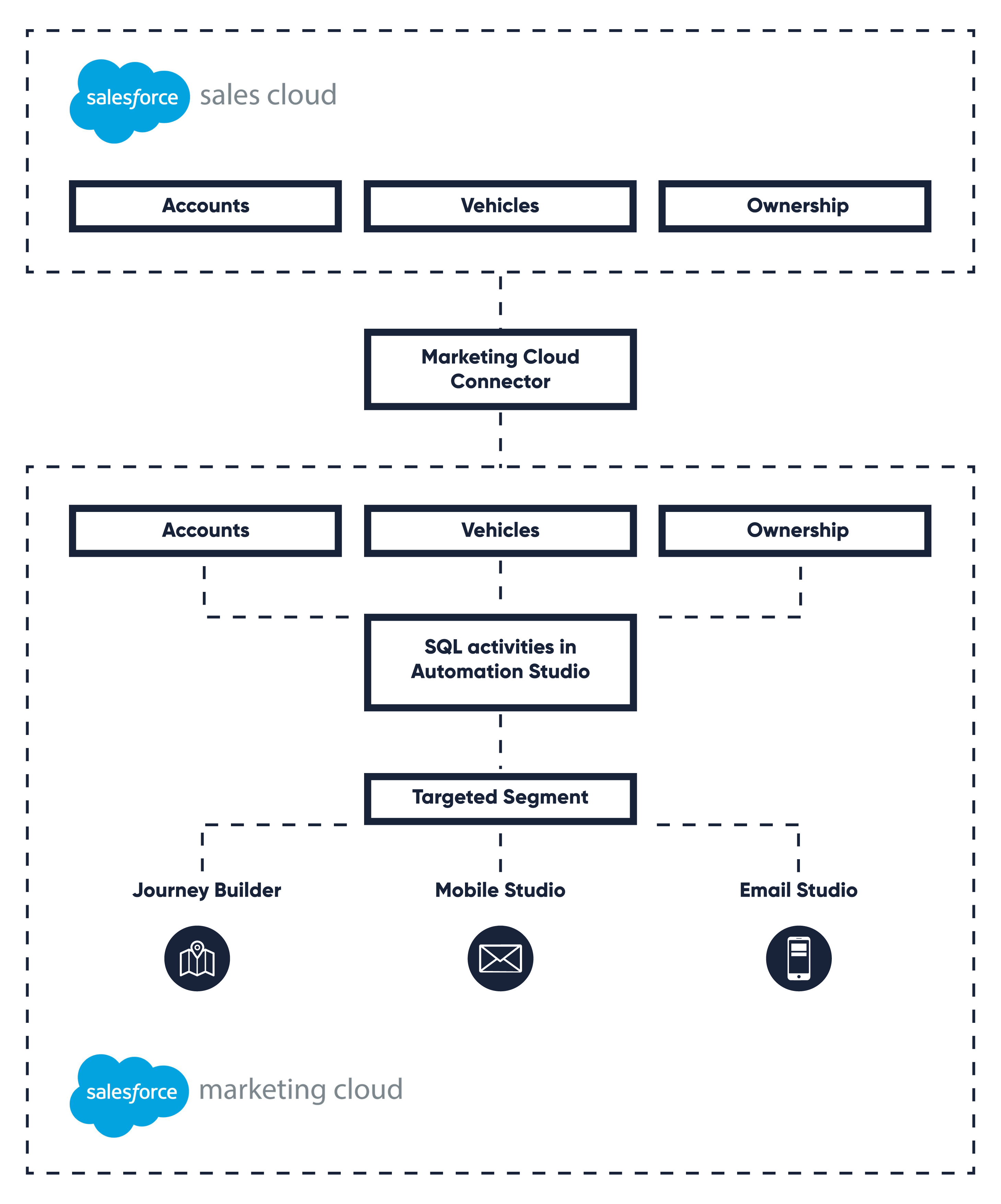
Creating personalized email templates
Salesforce Marketing Cloud Email Studio provides standard functionality for creating email templates that allow you to apply various styles and fonts as well as clients’ attributes like salutations, names, products purchased, and purchase dates. It’s also possible to use dynamic content that changes depending on the addressee’s characteristics.
For our customer, we wrote code that verifies variable customer attributes and applies alternative combinations if customer data is missing. For example, when an addressee’s first name is not known, the code can automatically combine a salutation with a last name instead of a first name.
To use the Marketing Cloud email personalization capabilities highlighted above, you need to know how to apply HTML, CSS, AMPscript, personalization strings, and CloudPages.

Mapping and executing customer journeys
Addressees react differently to the emails they receive. With Journey Builder, you can create various customer journeys, including scenarios when an addressee opens an email at a certain time or scenarios when they ignore it.
Our customer, though, needed several verification stages to check whether addressees open emails. To meet this requirement, we created a logic with Journey Builder’s standard functionality. After verification, the customer can continue following a scenario by sending the next email from a corresponding chain. Or the customer can change the scenario by sending an email from another chain or stop the journey.
Thus, we enabled the customer to create email marketing campaigns that cover every stage of various customer journeys.
The result
By combining advanced technical knowledge with Salesforce Marketing Cloud, Brimit’s team helped the customer engage with their clients through personalized emails at various stages of their journeys.
Marketing Cloud allows companies to implement various communication and marketing policies. However, some of the best options require specific technical knowledge and tools that only Salesforce professionals can provide.
RELATED ARTICLE For more about messaging customers from Salesforce, check out our blog post on the ways to send text, WhatsApp, and Viber messages in Salesforce.
project Highlights
Segmented non-standard audiences for marketing campaigns by combining customer data from Sales and Marketing Cloud
Created customized email templates with dynamic content for personalized email communications
Implemented customer journeys with several verification stages to cover all scenarios of sending various email chains
Technology Highlights
Writing SQL queries to segment audiences
Applying HTML, CSS, AMPscript, personalization strings, and CloudPages for email personalization
Creating a logic in Journey Builder for executing various customer journeys


